
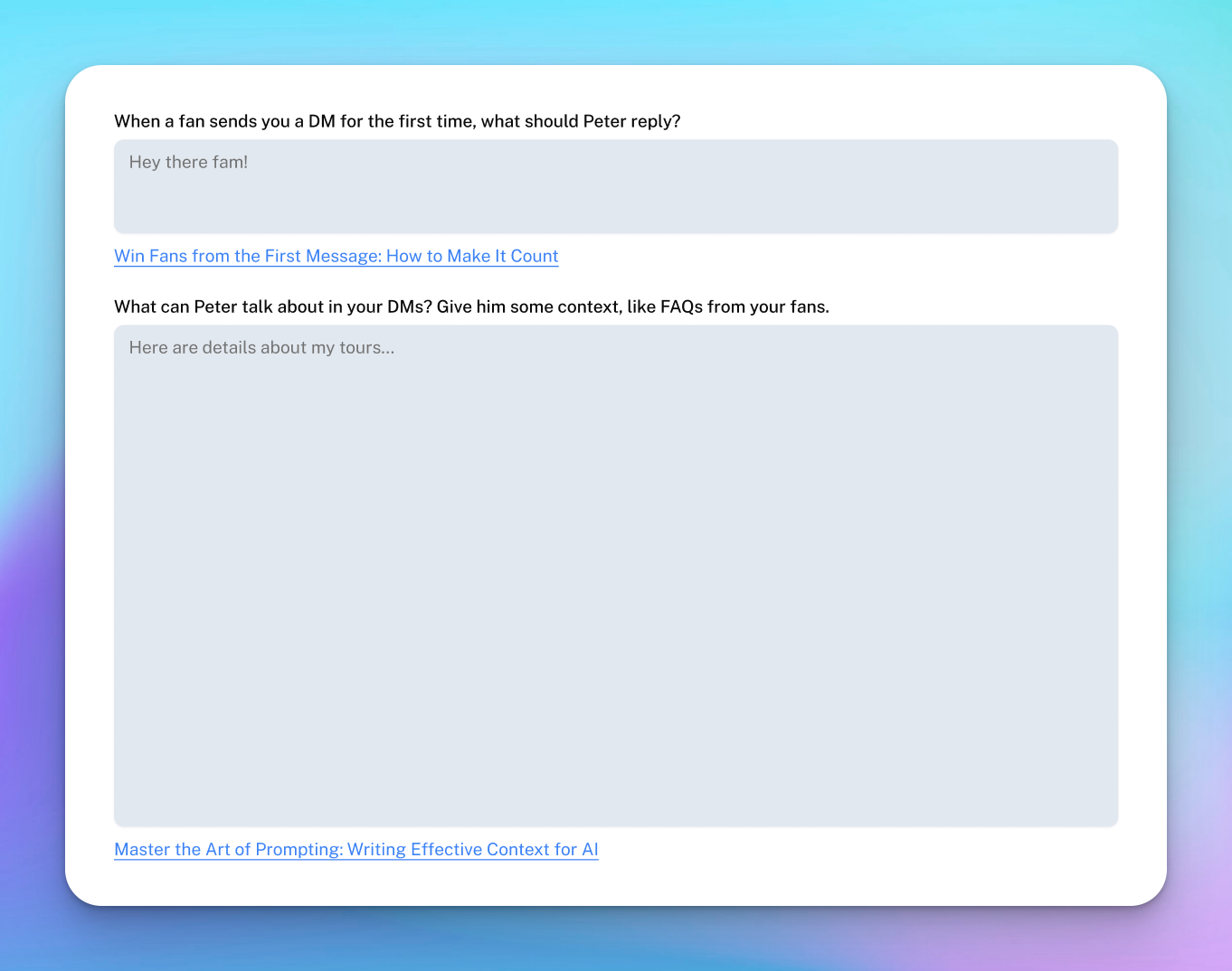
Peter is a large-language-model agent trained to (a) read incoming DMs, (b) summarise fan sentiment, and (c) reply in your brand’s voice. He does that by “reading” whatever you paste into the two prompt fields:
Because LLMs give extra weight to the earliest tokens they see, the first lines you write are very important for the quality of Peter’s replies.
Provide complete information
Ensures Peter has everything he needs to respond accurately, minimizing errors.
How: Use a checklist or refer to our examples to ensure all event details are covered.
Keep information clean and organized
Structured, easy-to-read inputs help Peter understand context more clearly.
How: Format your prompt like our examples below for best results.
Only include public or shareable details
Reduces confusion and prevents exposing sensitive information.
How: Leave out private or internal notes from both the Welcome message and Context.
Keep it updated
Peter relies on current info, outdated links or event details can cause mistakes.
How: Review and refresh links, dates, and other info weekly, especially when tickets sell out.
Pick the situation that fits, swap the brackets, and drop it into “When a fan sends you a DM for the first time..”. Change it up to your voice!
Here are some examples as a reference for you. Remember, the maximum is 150 characters for DMs.
Examples
Selling tickets
Hey 👋Tickets are running out for [City/Event]! Ask me anything about [tickets, schedule, merch, etc.]!
New release
Yo! By the way, our new track “[Song]” just dropped on [Youtube/Spotify/etc], and the MV on Youtube. Give it a listen. [Link]
Pre-event hype
🚀 Few days ‘til [show night/event/etc]! Need [times, rules, or merch intel]? I got you 🙌 We also have the [schedules, lineup and more] on our [website/social media] [link]
During the event
Doors are open! Are you here? DM me for [door times, setlist teasers, or booth locations] 🤝I’ll also update you for any major announcements.
This goes into the “What can Peter talk about in your DMs?”, with no character limit. This is where Peter reads all information to learn from to respond to messages.
Context
We are running the &Friends Festival, which is a EDM Music + Pop Culture festival on May 30-June 1 2025 in Okada Manila, Philippines. This Festival is organized by Clout Kitchen and features artists such as Zedd, Illenium, and bbno$ for music and more.
Tickets/Dates/Venues
City/Venue: Okada Manila, Philippines
Date: May 30 - June 1, 2025
Door Open: 11:00 AM for Expo, 3:00 PM for Cove Music Acts
Venue Rules: No outside food or drinks in the Cove
Additional Notes: Present your Helixpay QR to the Registration booths
Ticket Link: [link]
Related Links
Official Website: <link>
Merch link: <link>
Instagram: <link>
FAQs
Q: Will merchandise be available online?
A: No, &Friends merchandise will only be available during the event.
Q: Who are the creator guests?
A: We have BTMC, Antonychenn, Fred Liu, Tokyo Sims, etc.
Q: Will there be on-the-day ticket selling?
A: No, tickets will only be sold online until they run out.
Write all general information about the tour, such as the tour name, theme, related artists, producer. Try to add as much of the important general information as possible, as if you were giving a 1-minute spiel.
Example 1:
We are holding a North America tour called NGHTSHIFT: 9 TO 5, which is a EDM DJ performance tour by NGHTSHIFT in Fall 2025. This tour is organized by NGHTSHIFT’s team and has stops across the East to West coast, as well as a few cities in Canada like Vancouver and Toronto.
Example 2:
We have just released a new album called 9TO5 on Youtube Music, Apple and Spotify. It features 5 new melodic bass tracks by NGHTSHIFT, and features other artists like GOGGLES, NAMIDA, and more.
List down all the key dates and venues, and necessary physical information related to each date/venue. Only include ticket-related links in this section.
If you have more than one tour location and want to add details for each one, you can lay it out like this (copy paste as needed):
City/Venue:
Door Open:
Set Time:
Venue Rules:
Additional Notes:
Ticket Link:
Include in this section any related links such as official website, youtube, spotify, bandsintown, merch. Make sure you label each link appropriately!
Official Website: <link>
Merch link: <link>
Instagram: <link>
Youtube: <link>
Spotify: <link>
Bandsintown: <link>
Write any additional information that could not be covered in the previous sections.
Examples
Q: Where can I go if I have additional questions?
A: You can reach out to us at our email at <email>. We will do our best to respond to every inquiry!
Q: Can fans bring gifts?
A: No, fans cannot bring gifts to the event.
Q: Will merchandise be available online?
A: Yes, after the tour ends.
Q: Will there be a music video?
A: Yes, it will be released on June 25, 2025.
To test out Peter, your Peter does not have to be enabled on Instagram. Click Save at the bottom of the page after filling out your info.
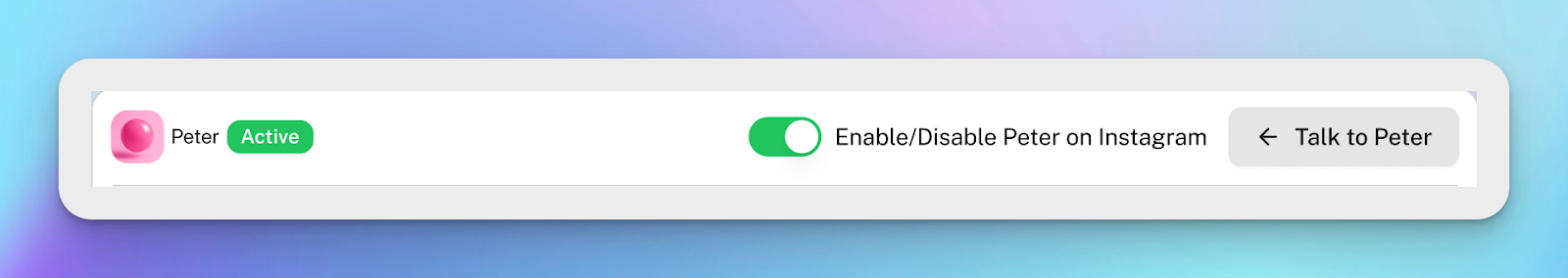
Then, click on “Talk to Peter” to test out how it will respond based on the context you gave.

Try testing it on the following use cases:
See if it replies to your FAQs correctly. The response may not match your FAQ word per word, but the context of the answer should be correct.
If your Peter is ready to go, make sure the toggle is set to Enable on Instagram in your AI Settings.
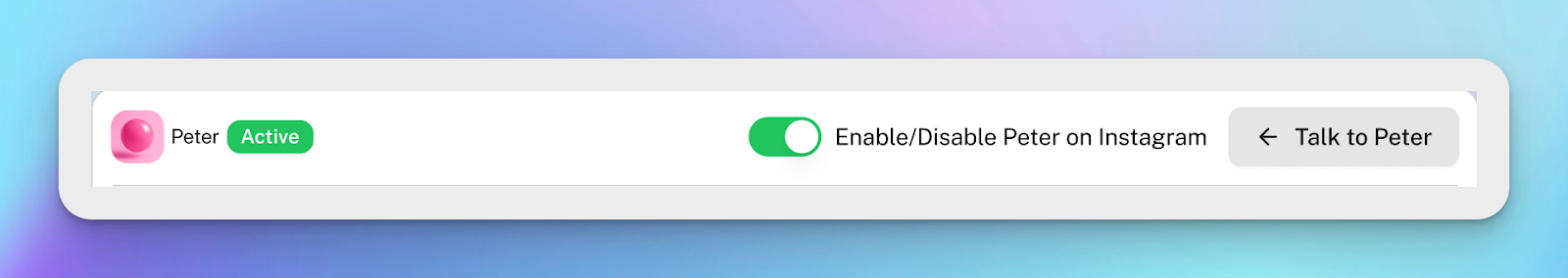
After clicking it, your Peter will go live on your Instagram immediately.
You're done! Peter will now respond to IG DMs from fans based on your welcome message and your context, taking care of the upselling and information sharing for you, bringing more fans to buy tickets, stream your music, and more.
Remember, it’s good to check on your context every week to update or add any details as you go!